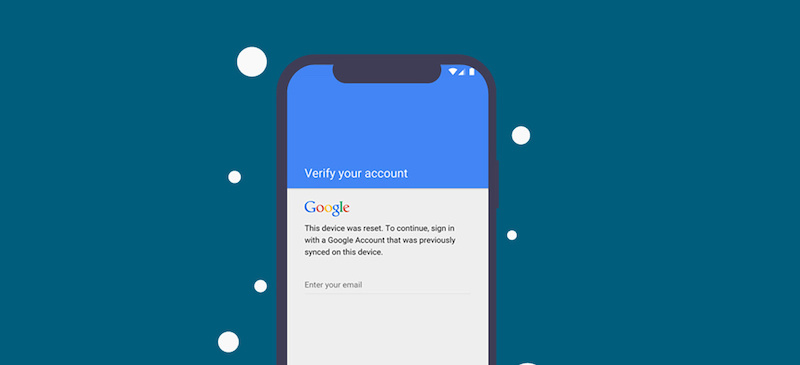
How to bypass FRP Google Account on Huawei Mate 30 Pro
Follow step by step on how to unlock your Huawei Mate 30 from FRP

Learn how to bypass Frp on Huawei Mate 30 PRO.
Trouver cet article en français ici 👉 Comment déverrouiller le compte Google ( FRP ) sur Huawei Mate 30 Pro
What is FRP/Factory Reset Protection
Factory Reset Protection (FRP) also known as Activation Lock is a security feature to protect your Android device from unauthorized access. This was introduced on android devices with android version 5.1 and higher.FRP is automatically activated when you set up a google account on your device. Once FRP is activated, it prevents use of a device after factory data reset(hard reset) unless you login with the same google account or gmail account.
Steps to Bypass FRP on Huawei Mate 30 PRO
⚙️ The very first thing to is connecting your Device to a working WIFI network connection. so click on Start from the welcome screen and go to the screen were you will be asked to connect a WIFI network.
⚙️ When you are connected succesfuly on a wifi network, just return to the very first welcome screen to Enable "TalkBack Feature"
There are 3 methods to enable talkback.
1st Method: If you have “Vision Settings” option on your Welcome Screen, just tap on that “Vision Settings”, and then tap on “Talkback”, after that enable talkback from there.
2nd Method: Go back to very first screen, and Long tap with your 2 fingers until you get “Talkback Tutorial” screen.
3rd Method: Simply press the Home button three times to activate talkback. 😉
⚙️ Once you enabled the talkback, you will get “Talkback Tutorial” popup window.
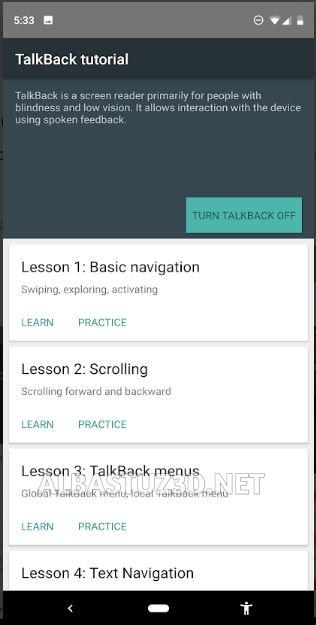
⚙️ Draw “L” by swiping down to right to get “Global Context Menu” popup window.

Voir plus
0 commentaire(s)
Posts similaires
5 Meilleurs Façon pour déverrouiller un téléphone Android
Android: Création d'une liste avec RecyclerView en Kotlin
Android : Comment implémenter la librairie Google Volley avec code sources
How to make a Splash Screen in Android with Android Studio
Comment déverrouiller le compte Google ( FRP ) sur Huawei Mate 30 Pro
Catégories
Soyez au courant des dernières tendances
Abonnez-vous pour obtenir les meilleurs articles, tutoriels, astuces et informations !




















Laissez votre commentaire à @johnmbiya